Steps:
1. Select the data.
2. Click Data tab.
3. Select ‘Remove Duplicate’ option as part of Data Tools session.
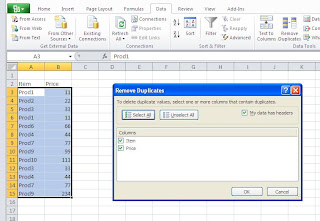 4. Select all items to remove the duplicate row. Select column names to remove duplicate from columns.
4. Select all items to remove the duplicate row. Select column names to remove duplicate from columns.
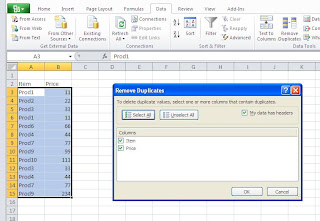 4. Select all items to remove the duplicate row. Select column names to remove duplicate from columns.
4. Select all items to remove the duplicate row. Select column names to remove duplicate from columns.
No comments:
Post a Comment